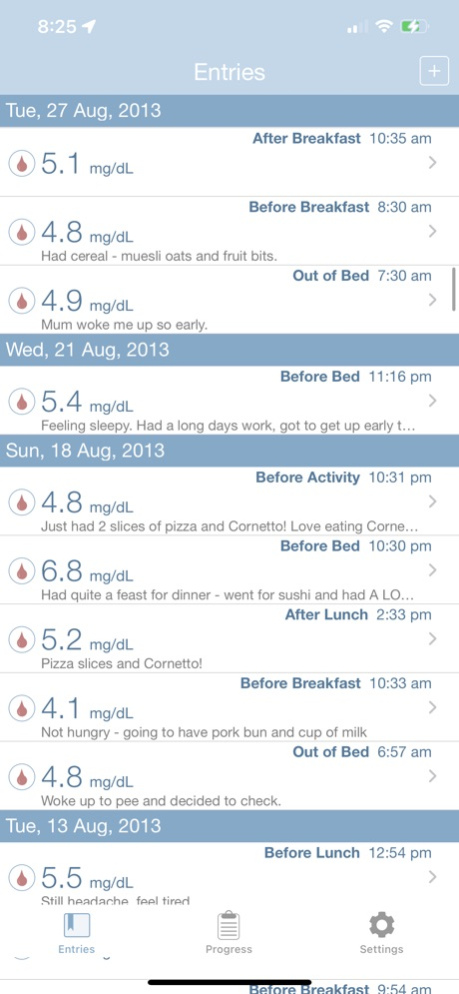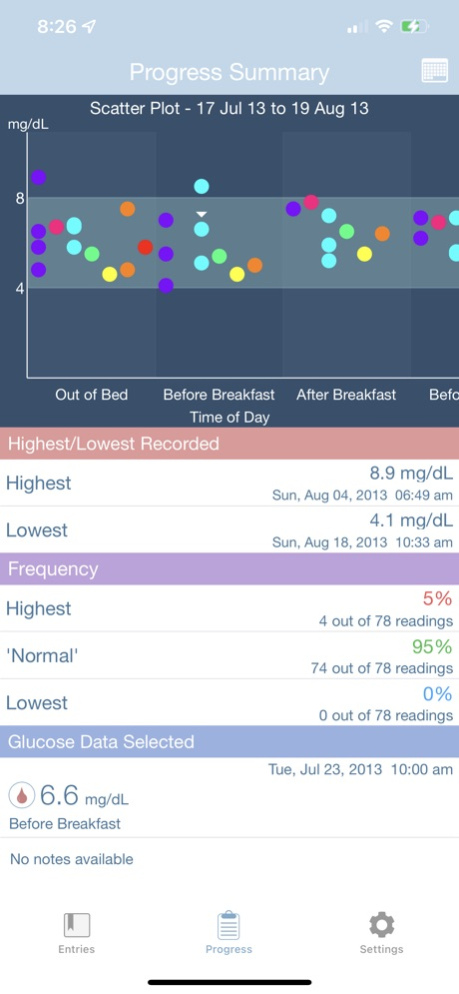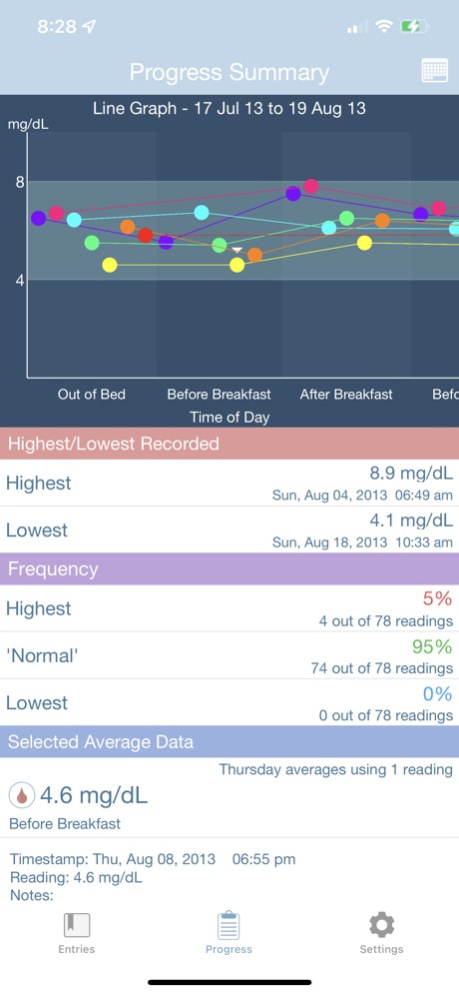GlucoSweet - Diabetes Logbook 2.4.0
Paid Version
Publisher Description
GlucoSweet is a simple diabetes management app which keeps track of your glucose readings, carbohydrate intake during meal times and medication/insulin too!
KEY FEATURES:
- Universal app - works on the iPhone and iPad!
- iCloud compatible (Sync and store your data).
- Sync your data to your other devices running GlucoSweet on Mac and iOS.
- Slick and easy to use interface.
- Keeps you on track with your blood glucose monitoring
- Helps keep track of your carbohydrate intake during meal times
- Records unlimited blood glucose readings and carbohydrate intakes during meal times!
- Supports unlimited medication/insulin intake readings too!
- Automatically remembers the 'unique' medication/insulin names for efficient and effective entering for the next time around.
- Graphs the readings based on day of the week and the time of the day (in both 24-hr time period as well as time of day categories) so you can narrow down which days are making your readings high or low.
- Graph supports display as scatter plot or line graph (Note: Line graph will display averages)
- Beautiful pie chart to keep track of carbohydrate consumption during meal times.
- Ability to analyse your readings based on custom input date ranges.
- Automatically determines and pin points which day was your highest or lowest reading
- Determines the frequency of readings recorded in the high/normal/low
- Supports both 12-hour and 24-hour time display formats
- Supports both glucose units - mmol/L and mg/dL
- Supports several entry table sorting options - choose one that suits you best!
- Customisable normal range
- Backup and Restore feature - keep your readings in a safe place!
- Export data as CSV file, PDF or AirPrint (Note: PDF and AirPrint will include graph - only available on Mac version)
- Retina display ready!
- Supports the iPhone 5, 6 and 6 Plus display.
iCloud Compatible
With an iCloud account, you have the option to store your data on iCloud. You can even sync your data to your other devices (Mac and iOS)!
Graph
Beautiful and colourful graphs to help you keep your diabetes in control.
Statistics
Automatically determines your highest and lowest recorded days to help you target what is making your readings high or really low. Calculates the frequency of your readings falling under High/'Normal'/Low
Customise Normal
Supports the ability to customise what you think is a suitable 'normal' range for you, which is reflected in the graph display!
SUPPORT
Visit us at www.sockii.com
Email us at support@sockii.com
If there are any features you would like to see in GlucoSweet, please let us know. We are always happy to listen and fulfill the needs of our users.
Nov 18, 2021
Version 2.4.0
Bug fixes and compatibility update.
About GlucoSweet - Diabetes Logbook
GlucoSweet - Diabetes Logbook is a paid app for iOS published in the Health & Nutrition list of apps, part of Home & Hobby.
The company that develops GlucoSweet - Diabetes Logbook is Sockii Pty Ltd. The latest version released by its developer is 2.4.0.
To install GlucoSweet - Diabetes Logbook on your iOS device, just click the green Continue To App button above to start the installation process. The app is listed on our website since 2021-11-18 and was downloaded 3 times. We have already checked if the download link is safe, however for your own protection we recommend that you scan the downloaded app with your antivirus. Your antivirus may detect the GlucoSweet - Diabetes Logbook as malware if the download link is broken.
How to install GlucoSweet - Diabetes Logbook on your iOS device:
- Click on the Continue To App button on our website. This will redirect you to the App Store.
- Once the GlucoSweet - Diabetes Logbook is shown in the iTunes listing of your iOS device, you can start its download and installation. Tap on the GET button to the right of the app to start downloading it.
- If you are not logged-in the iOS appstore app, you'll be prompted for your your Apple ID and/or password.
- After GlucoSweet - Diabetes Logbook is downloaded, you'll see an INSTALL button to the right. Tap on it to start the actual installation of the iOS app.
- Once installation is finished you can tap on the OPEN button to start it. Its icon will also be added to your device home screen.